E-Mail Configuration for Smart Phones
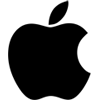 Apple Devices
Apple Devices
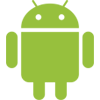 Android Devices
Android Devices
-
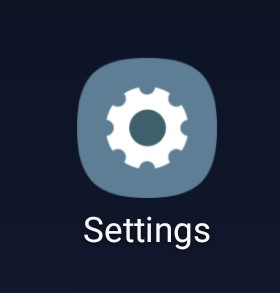
- From Apps Menu, go to "Settings"
-
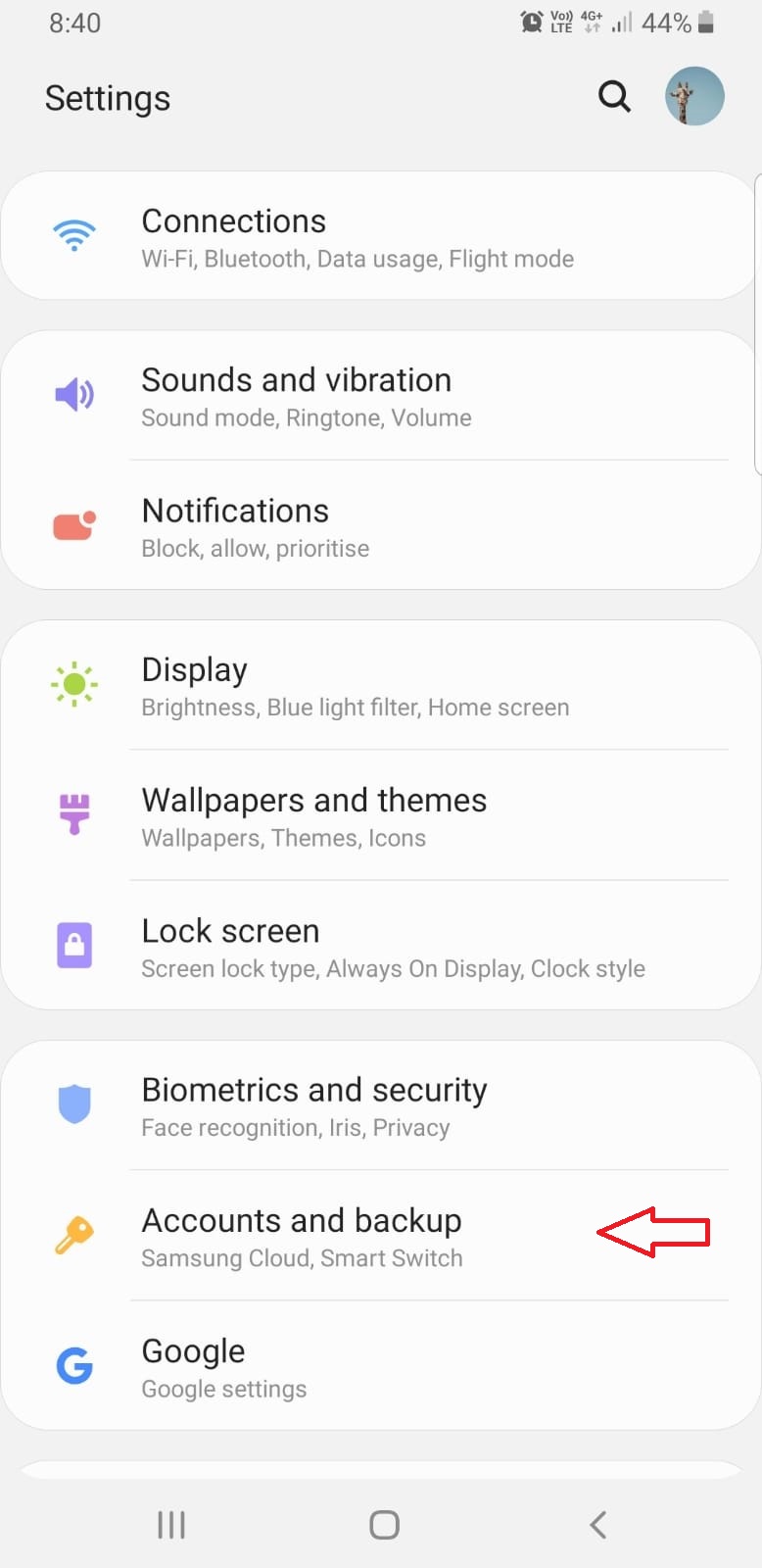
- Click on "Accounts and Backup"
-
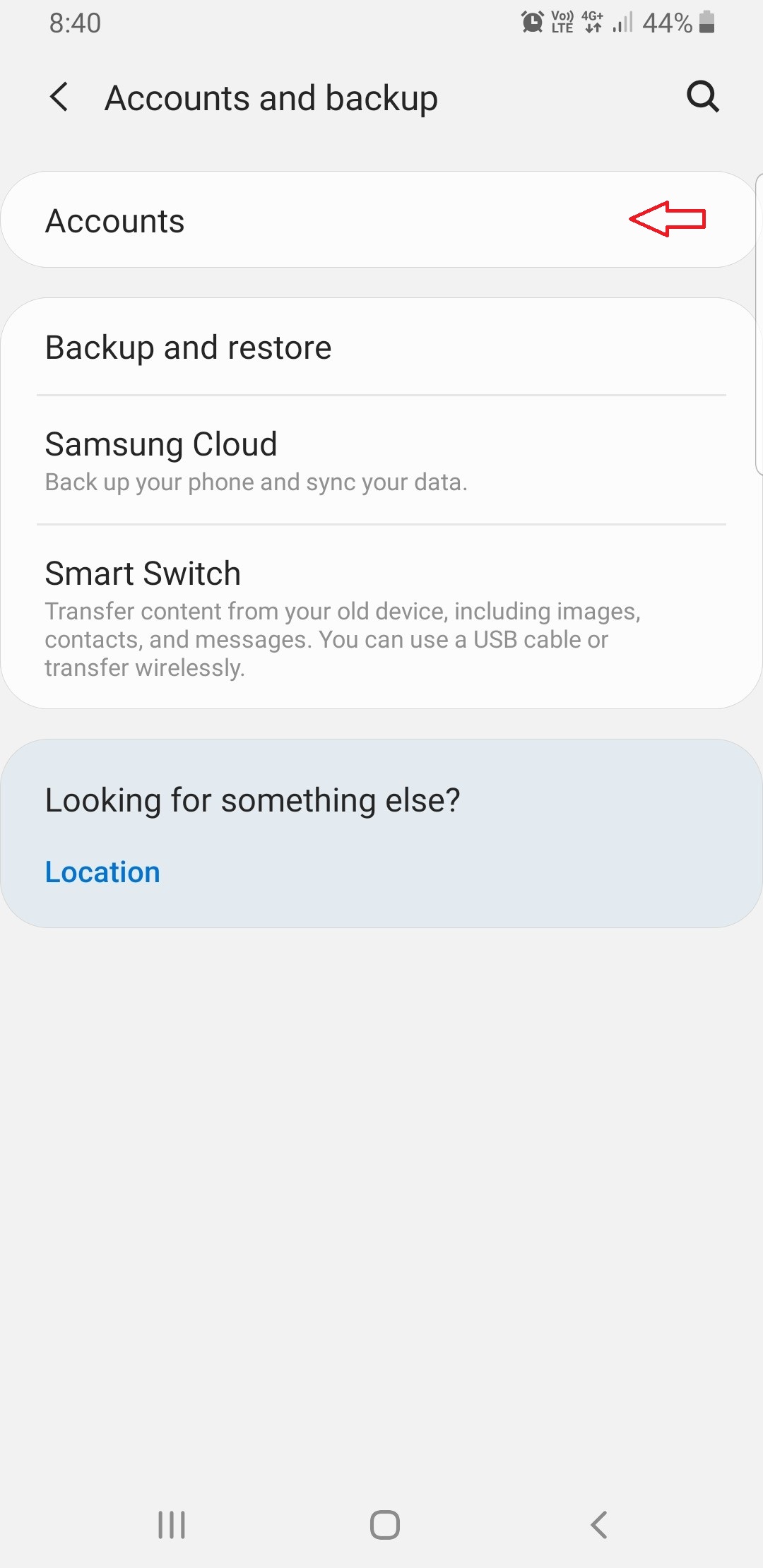
-
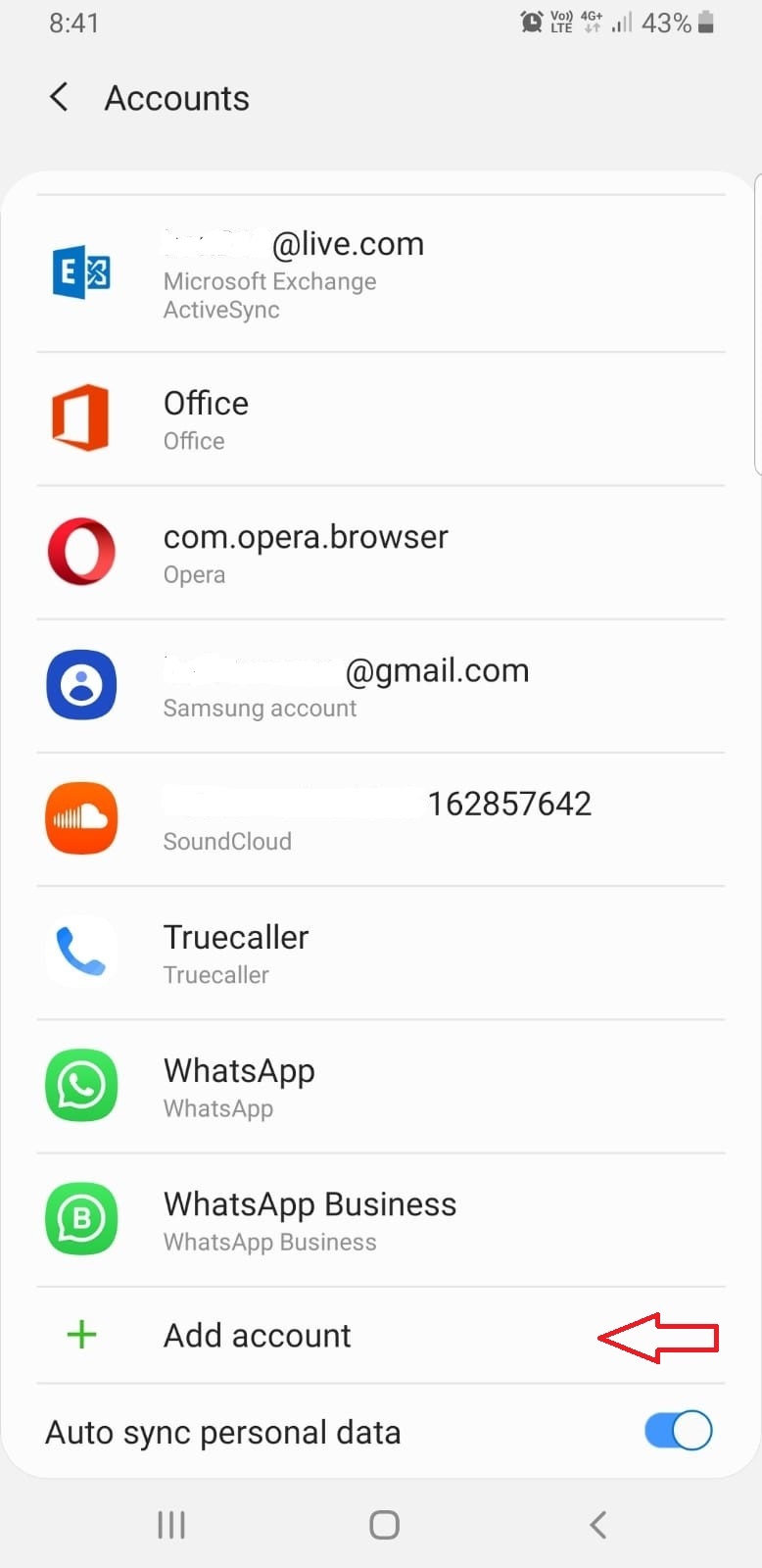
- Then choose "Add Account"
-
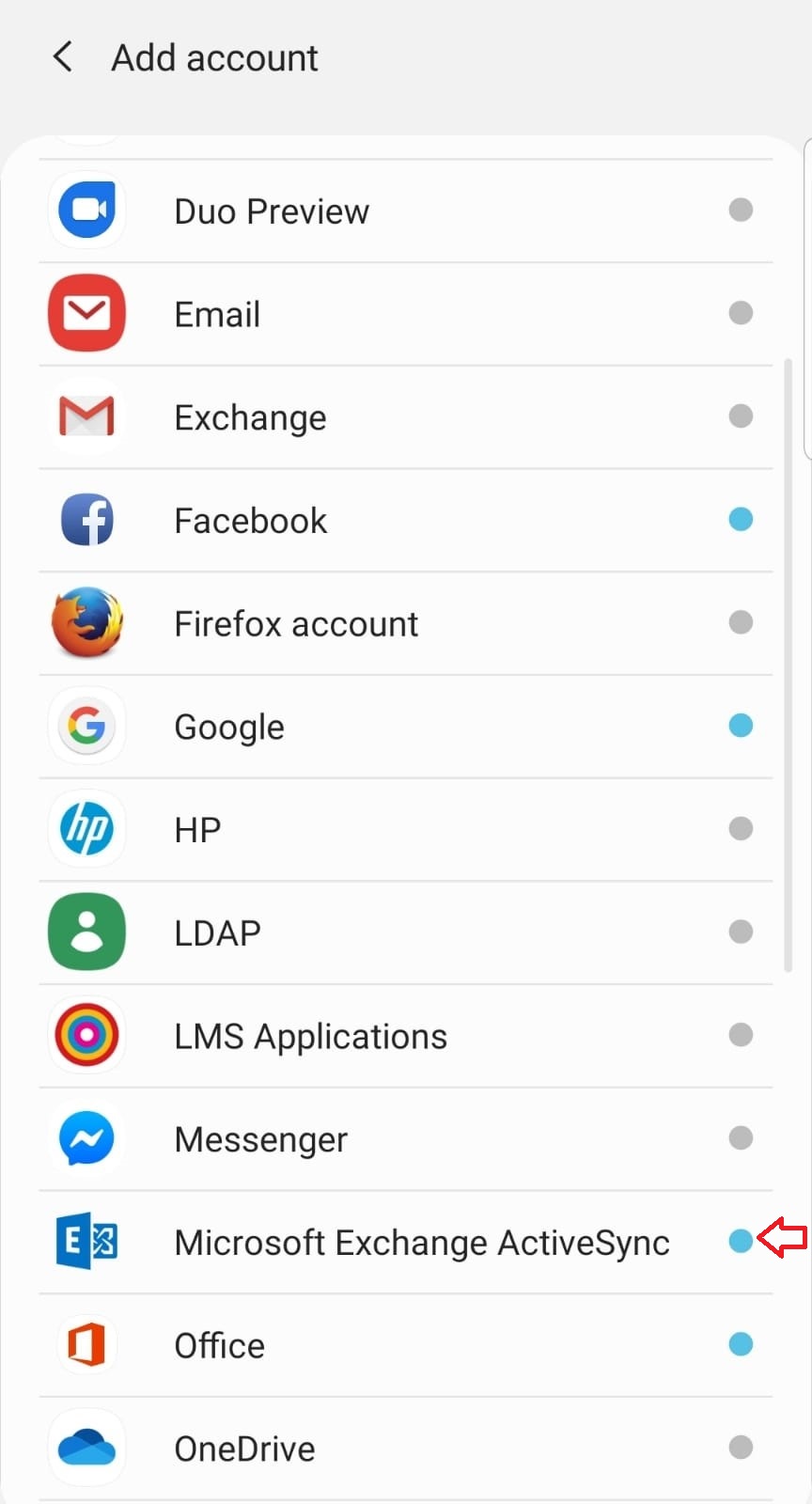
- After that, click on "Microsoft Exchange ActiveSync"
-
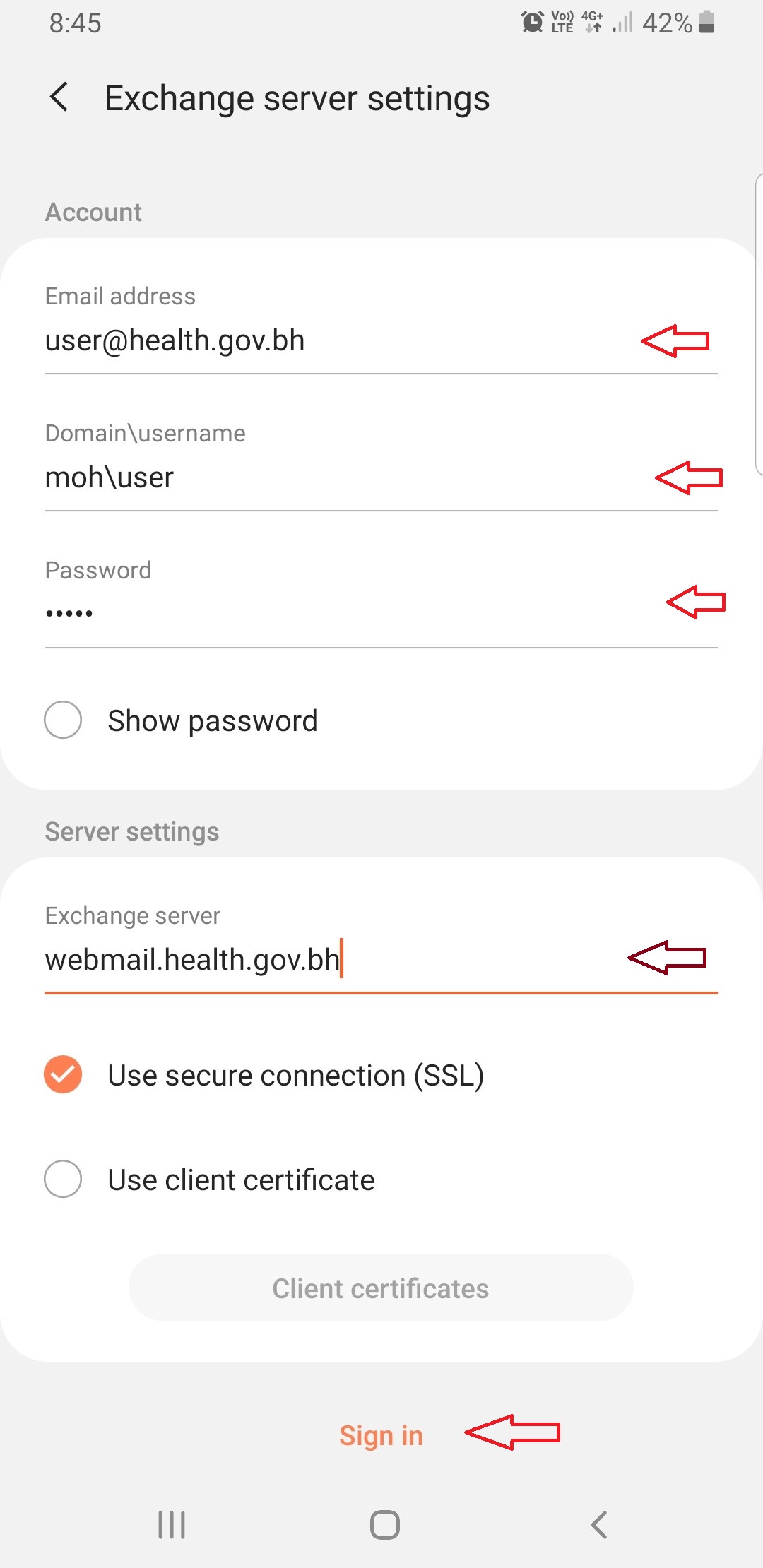
- Finally, fill all the fields as shown in the image above, then click on "Sign in".



